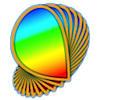What are the limitations of the trial version?
What are the limitations of the demo or deactivated version?
What support is available?
Is Psykinematix compatible with the latest macOS?
Can I run Psykinematix on my Windows-based PC?
I downloaded the Demo/Trial/Beta version but it does not work!
How accurate is Psykinematix timing?
What is the contrast resolution provided by Psykinematix?
The experiments only run inside a window! How can I run them full-screen?
What image, movie, and sound formats should I use?
How can I produce images or movies of my stimuli so I can include them in my papers or presentations?
Can I run Psykinematix on more than one computer?
I'm sure that my display supports higher frame rates than those available in Psykinematix or in the Display System Preferences!
Does Psykinematix support multiple displays?
Does Psykinematix support stereo modes?
Does Psykinematix support the Bits++ device from Cambridge Research Systems?
Some of my input devices are not recognized! What's wrong?
Some unknown devices appear in the list! What's wrong?
My mouse has two buttons, but they are not recognized as left and right buttons! What's wrong?
How should I specify the space bar to terminate a stimulus presentation?
How should I disclose the use of Psykinematix in my publications?
Has anyone already made use of Psykinematix in published studies?
What are the limitations of the trial version?
The trial version is fully functional for 15 days. After this period, Psykinematix runs in Demo mode.
What are the limitations of the demo or deactivated version?
The demo and deactivated versions can still be used to create stimuli and experimental designs, but have the following limitations: experiments can be run only in windowed mode (ie NOT fullscreen); video timing check and display calibration are not performed; stimuli preview saving is limited to 128 x 128 resolution; session data are not saved into Psykinematix database. Apart from these limitations, this demo version is fully functional making it an ideal FREE educational tool in classroom to introduce visual perception and illustrate psychophysical concepts to students.
What support is available?
Support is provided in priority to registered customers (ie those who purchased
one or several licenses). Support may include troubleshooting, incident tickets,
help in experiment design, software and hardware customizations (See Support
Package for more details). Non-registered users or those without support
package can access the Psykinematix
Forum to get help from other users.
Is Psykinematix compatible with the latest macOS?
Yes, all editions of Psykinematix are fully compatible
with the latest macOS versions including the newly-released macOS 10.15 "Catalina".
We also provide both 32-bit and 64-bit versions of Psykinematix as separate downloads. The 64-bit version is required for macOS 10.15 "Catalina" and is still compatible with MacOS 10.7 to macOS 10.14. The 32-bit version is compatible with MacOS 10.4 to macOS 10.14.
Psykinematix v1.* is compatible with Mac OS X 10.4 ("Tiger") or better, and runs on the older PowerPC-based (G4 and G5 CPUs) and Intel-based Macintosh computers. Psykinematix v2.* (GPU, Bits# & Metropsis Editions) is compatible with Mac OS 10.6 ("Snow Leopard") or better and for Intel-based Macintosh computers only.
IMPORTANT NOTE: Before upgrading to a recent macOS version (10.7 or better) from an older version (10.6 or lower), make sure to de-activate your Psykinematix software using your license information. Then re-activate it once the new system has been successfully installed.
Can I run Psykinematix on my Windows-based PC?
Psykinematix only runs on computers that support the Mac OSX operating system from Apple; it does not run on Windows XP/Vista/7 operating systems from Microsoft. There is no plan to port Psykinematix for Windows because we think Mac OSX is a better platform overall for running psychophysical experiments. Note that recent Macintosh computers can run both Mac OSX and Windows which makes them the most versatile computers...
I downloaded the Demo/Trial/Beta version but it does not work!
Make sure your computer meets the minimum requirements for running Psykinematix (you may need to upgrade your system version to Mac OS X 10.4 or better) and to follow the installation and setup instructions. Psykinematix has been successfully tested on several configurations (see the non-exhaustive list below). If your computer meets the minimum requirements, fill in a bug report by selecting "Feedback..." in the "Psykinematix" menu and detail precisely the problem you encountered and its circumstances. If you cannot use the software at all, contact us by e-mail at feedback@psykinematix.com.
Psykinematix has successfully been tested on a variety of Macintosh systems running Mac OS X 10.4 or better:
iMac G4 FP 800Mhz
iBook G4 1Ghz
iMac G4 FP 1.25Ghz
PowerMac G4 1.25Ghz
MacMini G4 1.42Ghz
MacMini Intel Core 2 Duo 1.66 GHz
PowerBook G4 1.67Ghz
MacMini Intel Core 2 Duo 2 GHz
PowerMac G5 2.0GHz
iMac Core 2 Duo 2.16GHz
MacBook Pro Intel Core 2 Duo 2.33 GHz
iMac Intel Core 2 Duo 2.33 GHz
MacBook Pro Core 2 Duo 2.4 GHz
MacBook Pro Core 2 Duo 2.5 GHz
MacPro Quad-Core Intel Xeon 2x2.8 GHz
MacPro Quad-Core Intel Xeon 2x3.0 GHz
How accurate is Psykinematix timing?
Mac OS X is a multi-tasking operating system and there is the inherent risk of inaccurate timing. Timing accuracy depends on many factors, among them: processor and memory usage, operating system version, type of video card, graphics driver, as well as the way Psykinematix manages timing. By default, Psykinematix runs at the highest priority during OpenGL operations and does its best to stay in sync with each display refresh (VBL or vertical blanking).
Unreliable timing typically results in "missed" frames which may occur when Psykinematix competes with other programs in terms of CPU or memory usage, or for example when Psykinematix has to draw too many textures into the OpenGL back buffer in preparation of the next frame presentation. However, Psykinematix detects and reports the number of missed frames after each session as well as some statistics about the frame duration. See the Timing section for more details.
What is the contrast resolution provided by Psykinematix?
Psykinematix supports by default the 8-bit frame buffer (256 levels per chromatic
component) found in all Mac OSX computers. For those with special needs (eg
measurement of contrast threshold or presentation of sub-threshold stimuli),
Psykinematix implements a bit-stealing technique that provides up to 10.8 bits
of luminance resolution and a spatial dithering technique that provides up to
14 bits of luminance and color resolution (see Chromatic Modes in Defaults
Preferences). Psykinematix has also beta support for the Bits++ digital
video processor from Cambridge Research Systems (see FAQ
here).
The experiments only run inside a window! How can I run them full-screen?
As illustrated below, there is a button in the bottom right corner
of the Designer panel that allow to switch between the full-screen and windowed
modes. Note that this button is grayed out if the demo or deactivated
version of Psykinematix is running.
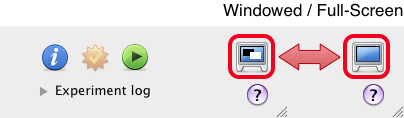
What image, movie, and sound formats should I use?
All image and movie formats recognized by QuickTime can be used so try opening your media with QuickTime. If QuickTime fails to open a file, Psykinematix will not be able to open it either. We recommend you use third-party software to convert your media to a QuickTime compatible format.
How can I produce images or movies of my stimuli so I can include them in my papers or presentations?
The properties panel for most visual stimuli includes a preview image of your stimuli. Control-click the preview to open a contextual menu with various options, from which you can either:
copy the preview image (128 x 128 pixels) and directly paste it in the destination document,
-
save the stimulus to an image file in TIFF format at a size you specify,
-
save the stimulus as a movie in one of the available formats and at a size you specify.
In the absence of a preview, you may also run your experiment, and press and release the escape key (ESC) at the point of time when you like to capture a video frame, then select the “File → Save Screenshot As... → Image" menu to save the last captured frame as an image file in TIFF format. Use the "Preview" application to convert it to other image formats if necessary ("Preview" is part of Mac OS X and can be found in the “/Applications” folder). You can also capture multiple consecutive video frames by holding the ESC key rather than releasing it immediately (the experiment presentation should then appear much slower), then select the “File → Save Screenshot As... → Movie" menu to save the captured frames as a movie file.
Can I run Psykinematix on more than one computer?
Yes, if you purchase a volume license or several single licenses but not if you only purchase a single license. The application is activated through the internet and is locked to the computer it was registered from, though it can be unlocked to transfer the registration to another computer. Note that it may be more advantageous for you to purchase a volume license rather than several single licenses!
I'm sure that my display supports higher frame rates than those available in Psykinematix or in the Display System Preferences!
Mac OS X provides only a few resolutions and only at refresh rates below 100Hz. There are third-party programs which allow you to adjust your Mac to optimally match your monitor such as:
SwitchResX (http://www.madrau.com/html/SRX/About.html)
DisplayConfigX (http://www.3dexpress.de/)
Note that internal displays (LCD) in Macintosh laptops have a fixed frame rate of 60 Hz and most other stand-alone LCD monitors have a maximum frame rate of 75 Hz or 85 Hz.
Does Psykinematix support multiple displays?
Yes, but with one display at a time for stimulus presentation. Open the Display Preferences panel from the "Preferences" menu. All available displays and resolutions will be displayed. Select the ones you wish to use as default for all your experiments. Each experiment can be customized to run at at a specific resolution on a given display. Note that Psykinematix works very well with the Matrox DualHead2Go which provides an affordable solution by vertically splitting the stimulus screen into two parts, with each sent to a different display. Dual display presentation through multiple video cards may be supported in the future.
Does Psykinematix support stereo modes?
Yes, Psykinematix supports stereoscopic display based on either free viewing,
mirror-based stereoscope, dual video outputs using the Matrox
DualHead2Go video splitter (side by side or anamorphic format), anaglyph
glasses, and "Frame Sequential Stereo" using
for example a 3D graphics card such as the NVIDIA
Quadro FX 4800 in combination
with shutter glasses like REALD
StereoGraphics CrystalEyes (see Stereo
Rendering in Defaults Preferences).
Psykinematix also provides some facility to easily specify dichoptic or disparity-based
stimuli (see the Visual
Stimuli section).
Does Psykinematix support the Bits++ device from Cambridge Research Systems?
The Bits++ digital video processor from Cambridge Research Systems increases the dynamic range of your existing 8 bit or 10 bit computer graphics system to 14 bit, which allows you to run high resolution colour and contrast experiments using your current computer equipment. The latest version of Psykinematix provides beta support for the Bits++ device in Mono++ and Color++ modes only (the Bits++ mode is not supported and is unlikely to be in the future, frame-toggling control signal to drive the CRS FE-1 goggles is also not supported yet). See the Chromatic Mode in Defaults Preferences for
more details. Again, note that this Bits++ support is a beta feature that requires
users feedback (see the Psychtoolbox wiki section "BitsPlusPlus Variations in OpenGL Functionality Across Platforms" to
learn more about the potential problems and the possible solutions, in particular
point 5).
Some of my input devices are not recognized! What's wrong?
Psykinematix supports standard USB or Bluetooth mouse and keyboard devices that are HID-compliant as well as buttons present on Joystick or Gamepad USB HID-compliant devices. Make sure that all your devices are correctly connected and functional before launching Psykinematix (some USB devices may need to be plugged into a powered USB hub). Disconnecting them while the application is running may cause instability problems. You should also check the list of available devices on the "Response Devices" panel of the Preferences window, and make sure the "Active" box of each of your input devices is checked. See the "Supported External Devices" chapter to learn more about the supported input devices.
Some unknown devices appear in the list! What's wrong?
Some unknown devices may appear in the list of available devices on the "Response Devices" panel of the Preferences window. Those are likely wireless devices that can be recognized through a USB receiver. Be sure to uncheck the "Active" box for each of these "phantom" devices. Some trial-and-error troubleshooting may be required to identify these "phantom" devices.
My mouse has two buttons, but they are not recognized as left and right buttons! What's wrong?
The left button is the standard single button on Apple mice. To be recognized as the right button, the second button has to be configured as "Right-Click" using the software provided with your mouse. If this interferes with how you use the mouse because you configured the second button to perform other tasks, you should install USBOverdrive (http://www.usboverdrive.com) to customize the mouse settings to each application (you may have to uninstall the original software and driver provided by the mouse manufacturer).
How should I specify the space bar to terminate a stimulus presentation?
Use the special tag 'SB' in the text field. For more details about specifying inputs, see the Specifying Inputs section.
How should I disclose the use of Psykinematix in my publications?
State the name of the software followed by the company and location in parentheses as illustrated in the following example: "Stimuli were generated and presented using the Psykinematix software v1.5 (KyberVision Japan LLC, Sendai, Japan, psykinematix.com)". You may also cite the following paper if relevant to your study:
Has anyone already made use of Psykinematix in published studies?
Yes, here is a list of publications and theses that have reported using Psykinematix so far (and let us know if you do):
Publications
Harris LR, Sakurai K, Beaudot WHA (2017) Tactile Flow Overrides Other Cues To Self Motion. Scientific Reports 7, Article number: 1059
Kim YJ, Tsai JJ, Ojemann J, Verghese P (2017) Attention to multiple objects facilitates their integration in prefrontal and parietal cortex. Journal of Neuroscience, 2370-16
Hamm L, Chen ZD, Li JR, Black J, Dai S, Yuan J, Yu MB, Thompson B (2017) Interocular suppression in children with deprivation amblyopia. Vision Research 133:112–120
Zhang J, Li JR, Chen ZD, Yu MB, Yu KM (2016) Phakic posterior chamber intraocular lens for unilateral high myopic amblyopia in Chinese pediatric patients. Int J Ophthalmol. 9(12):1790–1797
Bruce C. Hansen BC, Haun AM, Johnson AP, Ellemberg D (2016) On the Differentiation of Foveal and Peripheral Early Visual Evoked Potentials. Brain Topography 29(4):506–514
Chen Z, Li J, Liu J, Cai X, Yuan J, Deng D, Yu M (2016) Monocular perceptual learning of contrast detection facilitates binocular combination in adults with anisometropic amblyopia. Scientific Reports 6, Article number: 20187
Ding Z, Li J, Spiegel DP, Chen Z, Chan L, Luo G, Yuan J, Deng D, Yu M, Thompson B (2016) The effect of transcranial direct current stimulation on contrast sensitivity and visual evoked potential amplitude in adults with amblyopia. Scientific Reports 6, Article number: 19280
Borges VM, Danesh-Meyer HV, Black JM, Thompson B (2015) Functional effects of unilateral open-angle glaucoma on the primary and extrastriate visual cortex. Journal of Vision, 15(9), doi:10.1167/15.15.9
Pageau M, de Guise D, Saint-Amour D (2015) Random-Dot Stereopsis in Microstrabismic Children: Stimulus Size Matters. Optometry & Vision Science 92(2):208-216
Chakraborty A, Anstice NS, Jacobs RJ, Paudel N, LaGasse LL, Lester BM, Wouldes tag, Harding JE, Thompson B (2015) Global motion perception is independent from contrast sensitivity for coherent motion direction discrimination and visual acuity in 4.5-year-old children. Vision Research 115 Part A:83–91
Li J, Spiegel D, Hess RF, Chen Z, Chan L, Deng D, Yu M, Thompson B (2015) Dichoptic training improves contrast sensitivity in adults with amblyopia. Vision Research
Baldwin AS, Husk JS, Edwards L, Hess RF (2015) The efficiency of second order orientation coherence detection. Vision Research 109A:45-51. doi:10.1016/j.visres.2015.01.026
Putnam CM, Bassi CJ (2015) Macular pigment spatial distribution effects on glare disability. Journal of Optometry
Chen Z, Li J, Thompson B, Deng D, Yuan J, Chan L, Hess RF, Yu M (2015) The Effect of Bangerter Filters on Binocular Function in Observers With Amblyopia. Investigative Ophthalmology & Visual Science 56:139-149. doi:10.1167/iovs.14-15224
Doualot A, Simard M, Saint-Amour D (2014) Attention modulation of stimulus rivalry under swapping paradigm. i-Perception 5(3):147-152. doi:10.1068/i0621
Zhou J, McNeill S, Babu RJ, Baker DH, Bobier WR, Hess RF (2014) Time Course of Dichoptic Masking in Normals and Suppression in Amblyopes. Investigative Ophthalmology & Visual Science 55:4098-4104. doi:10.1167/iovs.14-13969
LeMoyne E, Curnier D & Ellemberg D (2014) Pregnancy and cognition: Deficits in inhibition are unrelated to changes in fitness. Journal of Clinical and Experimental Neuropsychology. DOI:10.1080/13803395.2013.875520
Witz N, Zhou J & Hess RF (2014) Similar Mechanisms Underlie the Detection of Horizontal and Vertical Disparity Corrugations. PLoS ONE 9(1):e84846. doi:10.1371/journal.pone.0084846
Farrell-Whelan M & Brooks K (2013) Differential processing: Towards a unified model of direction and speed perception. Vision Research 92:10–18
Zhou J, Thompson B & Hess R (2013) A new form of rapid binocular plasticity in adult with amblyopia. Scientific Reports 3
Spiegel D, Byblow W, Hess R & Thompson B (2013) Anodal Transcranial Direct Current Stimulation Transiently Improves Contrast Sensitivity and Normalizes Visual Cortex Activation in Individuals With Amblyopia. Neurorehabilitation & Neural Repair 27(8):760-769
Witz N & Hess R (2013) Mechanisms underlying global stereopsis in fovea and periphery. Vision Research 87(19):10–21
Clavagnier S, Thompson B & Hess R (2013) Long Lasting Effects of Daily Theta Burst rTMS Sessions in the Human Amblyopic Cortex. Brain Stimulation
Peters M, Thompson B, Merabet L, Wu A & Shams L (2013) Anodal tDCS to V1 blocks visual perceptual learning consolidation. Neuropsychologia 51(7):1234–1239
Zhou J, Clavagnier S & Hess R (2012) Short-term monocular deprivation strengthens the patched eye's contribution to binocular combination. Journal of Vision 13(5):12
Huang PC, Li J, Deng D, Yu M & Hess R (2012) Temporal synchrony deficits in amblyopia. Investigative Ophthalmology & Visual Science
Huang PC, Baker DH, Hess RF (2012) Interocular suppression in normal and amblyopic vision: Spatio-temporal properties . Journal of Vision 12(11):29, 1–12
Li J, Thompson B, Ding Z, Chan LYL, Chen X, Yu M, Deng D & Hess RF (2012) Does partial occlusion promote normal binocular function? Investigative Ophthalmology & Visual Science 53
Husk JS, Huang PC & Hess RF (2012) Orientation coherence sensitivity. Journal of Vision 12(6):18, 1-15
Turgeon C, Champoux F, Lepore F, Ellemberg D (2012) Reduced visual discrimination in cochlear implant users. Neuroreport 23(6):385-389
Farrell-Whelan M, Wenderoth P, Brooks KR (2012) Challenging the distribution shift: Statically-induced direction illusion implicates differential processing of object-relative and non-object-relative motion. Vision Research 58:10-18
Johnson B, Wenderoth P (2011) Tapered dipoles in briefly flashed Glass-pattern sequences disambiguate perceived motion direction. Perception 40(4):383-391
Hess RF, Maehara G (2011) Does cognitive perception have access to brief temporal events? i-Perception 2(2):142-149
Hansen BC, Thompson B, Hess RF, Ellemberg D(2010) Extracting the internal representation of faces from human brain activity: An analogue to reverse correlation. NeuroImage 51(1):373-390
Dumoulin SO, Dakin SC, Hess RF (2008) Sparsely distributed contours dominate extra-striate responses to complex scenes. NeuroImage 42:890–901
Theses
Caldwell, Catherine L (2016) Perceptual Combination of Binocular Luminance and Orientation. Master Thesis, McGill University, Montreal, Canada
Welbourne, Lauren Elizabeth (2016) Peripheral factors affecting human colour perception. PhD Thesis, University of York, UK
Siong, Kar Ho (2016) Relationship between vision and balance in static and dynamic manners. PhD Thesis, The Hong Kong Polytechnic University, Hong Kong
Alamri, Sultan Ahmed H (2016) Neural Correlates of Gain Control in Drosophila and Humans. PhD Thesis, University of York, UK
LaRosa, Thomas J (2015) Correlational Evidence between the Processing Speed Index, Coherent Motion Threshold, and Achievement Scores of Children With and Without Learning Disabilities. PhD Thesis, University of Missouri, Saint Louis, USA
Chakraborty, Arijit (2015) Global Motion Perception in 4.5-year-old Children Born at Risk of Abnormal Neurodevelopment. PhD Thesis, The University of Auckland, New-Zealand
Putnam, Christopher (2014) Spatial Mapping of Macular Pigment Optical Density and Its Relationship to Contrast Sensitivity and Glare Disability. PhD Thesis, University of Missouri, Saint Louis, USA
Leung, Tsz Wing (2014) Characteristics of astigmatism in a Hong Kong Chinese population. PhD Thesis, The Hong Kong Polytechnic University, Hong Kong
Labonté-LeMoyne, Élise (2014) Effets de l'activité physique durant la grossesse sur le cerveau de la mère et de l'enfant. Thèse de Doctorat, Université de Montréal, Canada
Charbonneau, Yves (2014) L'impact de la commotion cérébrale d'origine sportive sur la capacité d'imagerie mentale visuelle d'athlètes. Thèse de Maîtrise, Université de Montréal, Canada
Gabbard, Stephen R (2013) Flash Lag Effect Model Discrimination. PhD Thesis, Wright State University, USA
Spiegel, Daniel (2013) Transcranial Direct Current Stimulation of the Healthy and Amblyopic Visual Cortex: Mechanisms and Action. PhD Thesis, The University of Auckland, New-Zealand
Witz, Nirel (2012) Properties of global stereopsis in fovea and periphery. Master Thesis, McGill University, Montreal, Canada
Kinerk, Wesley T (2012) Temporal Characteristics of Monoptic, Dichoptic and Half-Binocular Collinear Lateral Masking of Contrast Detection. PhD Thesis, University of Missouri, Saint Louis, USA
Turgeon, Christine (2011) Mesure du développement de la capacité de discrimination auditive et visuelle chez des personnes malentendantes porteuses d’un implant cochléaire. Thèse de Doctorat, Université de Montréal, Canada