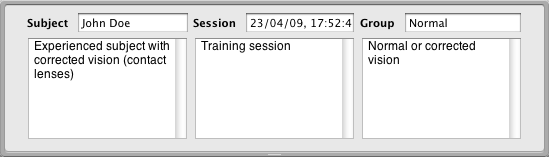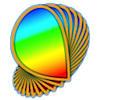Subjects, groups, and sessions are managed through the "Subject" panel. This panel can be accessed at any time by clicking on the icon entitled 'Subjects' on the toolbar.
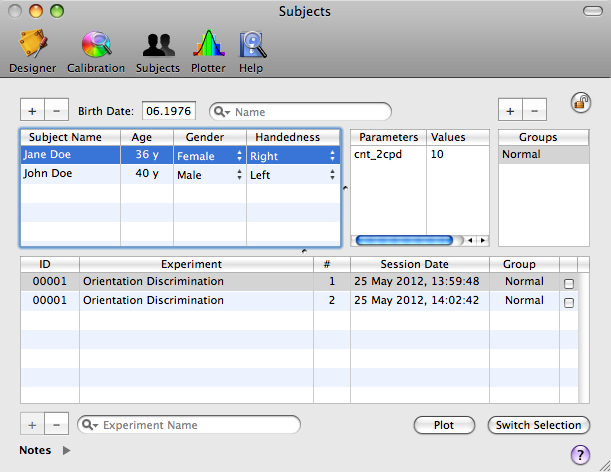
On this panel there is a table for each type of entity:
Subjects
Groups
Sessions
Notes
All information accessible through this panel is saved in the file entitled 'DefaultSubjects.spkmx' inside the Psykinematix "Application Support" folder for the current user (~/Library/Application Support/Psykinematix/). Note that this file does not store any session data which are actually saved in separate files (*.dpkmx). See the "Understanding the Psykinematix files" section for more information.
Every part of this panel can be locked or unlocked using the lock button in the top right-hand corner. When unlocking, a password may be required if one has been set in the Admin preferences.
Subjects
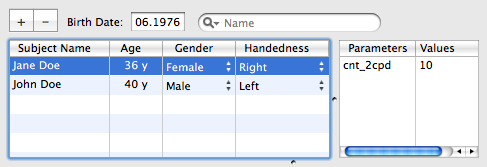
The table on the left contains a list of the subjects that have participated or will participate in your experiments. Their names will appear in the "Subject" pop-up menu in the "Session Information" panel when starting a new session. You must add new subjects to this table before including them in a session.
Subjects can be added or removed using the buttons above the table; a confirmation alert is displayed before removing a subject. Note that removing a subject will also remove all associated entries in the Session Table. When adding a subject, in addition to their name and age (through the "Birth Date" field as mm.yyyy), gender and handedness must also be specified. Age is automatically expressed in years in the "Year" column of the table if more than three years old; otherwise, it is expressed in months.
Above this table there is a search field that allows the filtering of its content based on several criteria: name, age, gender, handedness, notes, etc.
The table on the right contains the subject-specific parameters that you may want to use across several experiments or sessions. These are the unlocked independent parameters specified in the Experiment Control Settings and which can be customized on a subject basis from the "Session Information" panel.
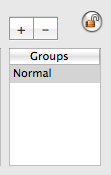 |
This table contains a list of the experimental groups that have participated or will participate in your experiments. This list will appear in the "Group" pop-up menu in the "Session Information" panel when starting a new session. You must add new groups to this table before including them in a session. |
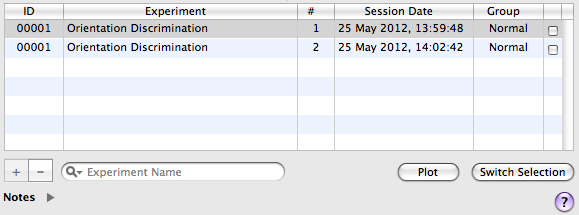
This table contains the list of all sessions associated with the selection in the Subject Table, so it displays all sessions performed by a given subject with the experiment name and ID, the session index and date, as well as the group which the subject was linked to for each session. A session entry is added each time it ends successfully. Sessions can be removed using the button below the table; a confirmation alert is displayed before removing a subject.
Below this table there is a search field that allows the filtering of its content based on several criteria: experiment name and ID, group, session notes, etc. The last column contains a check box which allows the results of one or more sessions to be imported into the Plotter Panel upon clicking on the "Plot" button. The check boxes for the selected sessions get inverted upon clicking on the "Switch Selection" button.
Clicking on the arrow in the bottom left-hand corner makes a drawer appear where notes for the currently selected subject, session, or group can be edited.