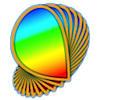The tutorials provide step-by-step introduction to the various components of Psykinematix so you become familiar with them in just minutes ! In particular, you will learn how to:
- install and setup
- calibrate your experimental setup
- manage the subjects, groups, and sessions
- build and run experiments
- import, plot, fit, and export data
We recommend to follow the lessons in the above order. However as Psykinematix creates a default calibration configuration, you can skip the calibration tutorial if we wish to build and run experiments right now. You nevertheless have to go through the managements tutorial since at least 1 subject and 1 group have to be added before running any experiments.
Typical lessons take just a few minutes to complete. The longest one, the "Calibration" tutorial, may take from 15mn to 30mn.
You can download and print the PDF versions. More tutorials will be added over time, please check regularly the Online Documentation.
Install, setup & start learning Psykinematix ![]()
Calibrate your experimental setup ![]()
You should not underestimate the importance of properly calibrating your experimental setup: publishing data obtained on an uncalibrated system makes your results fruitless from a scientific point of view, and even worse can be misleading to others ! Although this is the most technical and longest tutorial, it takes actually only a few minutes to perform the whole calibration of your setup once you master the process.
Manage subjects, groups, and sessions ![]()
In addition of keeping a list of subjects and groups, Psykinematix keeps track of the sessions through the "Subjects Panel".
- Visual Acuity Task
- Basic task (Staircase, Letter Discrimination)

- Effect of crowding bars (Timeline, Shape Stimulus)

- Basic task (Staircase, Letter Discrimination)
- Contrast Sensitivity Task
- Basic task (Staircase, Orientation Discrimination)

- Effect of spatial frequency (Conditions Design)

- Basic task (Staircase, Orientation Discrimination)
- Orientation Discrimination Task
- Basic task (Staircase, 2AFC)

- Effect of size and spatial frequency (Conditions Design)

- Temporal masking (ISI Timeline)

- Spatial and temporal contextual effects (SOA in Timeline, Transparency Blending)

- 1st-order drifting stimulus (Time-Varying Parameters, Dynamic Composing)

- Basic task (Staircase, 2AFC)
- Other examples (check the Online Documentation for regular update)
- Filtered Noise (Custom Stimulus)

- Field of Drifting Gabors (Dynamic Multi-Element Stimulus)

- Retinotopic Mapping Stimuli (Time-varying parameters, I/O)

- Filtered Noise (Custom Stimulus)
Import, plot, fit, and export data ![]()
The "Plotter" panel offers plotting and fitting capabilities of either the recent or older sessions data.