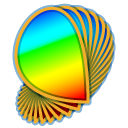
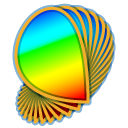 |
Menus |
Psykinematix's menus are:
Psykinematix
File
Edit
Tools
Experiments
Help
The "Psykinematix" menu provides the two standard selections: "About ..." which contains the version information, and "Preferences..." which allows the user to customize Psykinematix. In addition, it provides access to the Feedback panel and a way to manually check for available updates. Finally, the "Register/Activate..." selection allows the user to activate or deactivate Psykinematix.

The "File" menu provides "Import" and "Export" capabilities:
Export of a set of experiments to a Psykinematix experiments file (with the epkmx extension). The resulting file can be copied to another computer, and imported into another Psykinematix installation. The destination directory and file name have to be specified. The checked buttons select the experiments to be included in the exported file. Note that only the experiments present in the first level of the Designer panel can be exported.


Import of a Psykinematix file (with the epkmx extension) containing a set of experiments (the reverse operation of the above "Export" function). Imported sets (either from a file or internet) are always stored in the "Storage" area of the Designer panel. Experiment files can be also imported by double-clicking their icons in the Finder.

Import of a set of experiments stored on an arbitrary web server by providing a full URL. This allows you to share your experiments with students and colleagues. The shared file should end with the epkmx extension.

Import of a set of experiments stored on KyberVision server using log-in information (e.g. Use the log-in info FC15/0001 as shown below to download the set of stimuli and experiment examples provided with this version of Psykinematix). This download method is also used when KyberVision provides support to registered Psykinematix users.

The "Save Screenshot As…" options allow to save screenshots from the stimulus display when a ESC keypress occurred to interrupt a session. The "Image" option saves the first stimulus frame grabbed when the ESC keypress occurred. The "Movie" option saves the whole frame sequence captured while holding the ESC key. Note that the number of grabbed frames is indicated in the session log window.

The "Backup" and "Restore" options allow to backup & restore your Psykinematix configuration including preferences files, experiments, subjects, sessions and results. The resulting archive file (a zip file actually) ends with the zpkmx extension and has a dedicated icon.

The "Open Log File" option opens Psykinematix log file using OS X Console Application. You could share this file for example with Psykinematix Support Team to help troubleshoot any problem with your experiment.

The "Edit" menu provides the tools to manipulate the events in the Designer panel:

Duplicate: copy and paste the selected event at the top of the table,
Cut: copy and move the selected event into the "Trash" area,
Copy: copy the selected event,
Paste: paste the copied selected event into the "Storage" area,
Delete: move the selected event into the "Trash" area,
Select All: select all events from the Designer table,
The "Tools" menu provides access to the five utility panels as an alternative to the icon selection in the top toolbar (see Getting Started section).

The "Experiments" menu provides easy access to all the experiments available in the hierarchy of the "Design" panel with a shortcut key to the first 9 experiments in its root level.

This "Help" menu provides access to the documentation through the Help Viewer application, a search field, the online version or the public forum on our web site using your internet browser. To access the built-in Help from within Psykinematix, select the Help panel (shift⌘H).

© 2006-2024 KyberVision Japan LLC. All rights reserved.